

Dictation App for Android devices
We're proud to announce the release of Nexus Mobile 2.0, a high quality dictation / audio recording app for Android devices.
ABOUT NEXUS MOBILEThe difference between Nexus Mobile and other recording apps is the high quality of the audio recording. It took a great deal of engineering effort to achieve this result, but we know that accurate transcription depends on good quality recordings, so we designed the Nexus Mobile software to bypass the default API's for Android system calls, to capture audio directly from the microphone of the Android device 44,100 times per second in 16 bit stereo. That's tech speak for high quality audio.
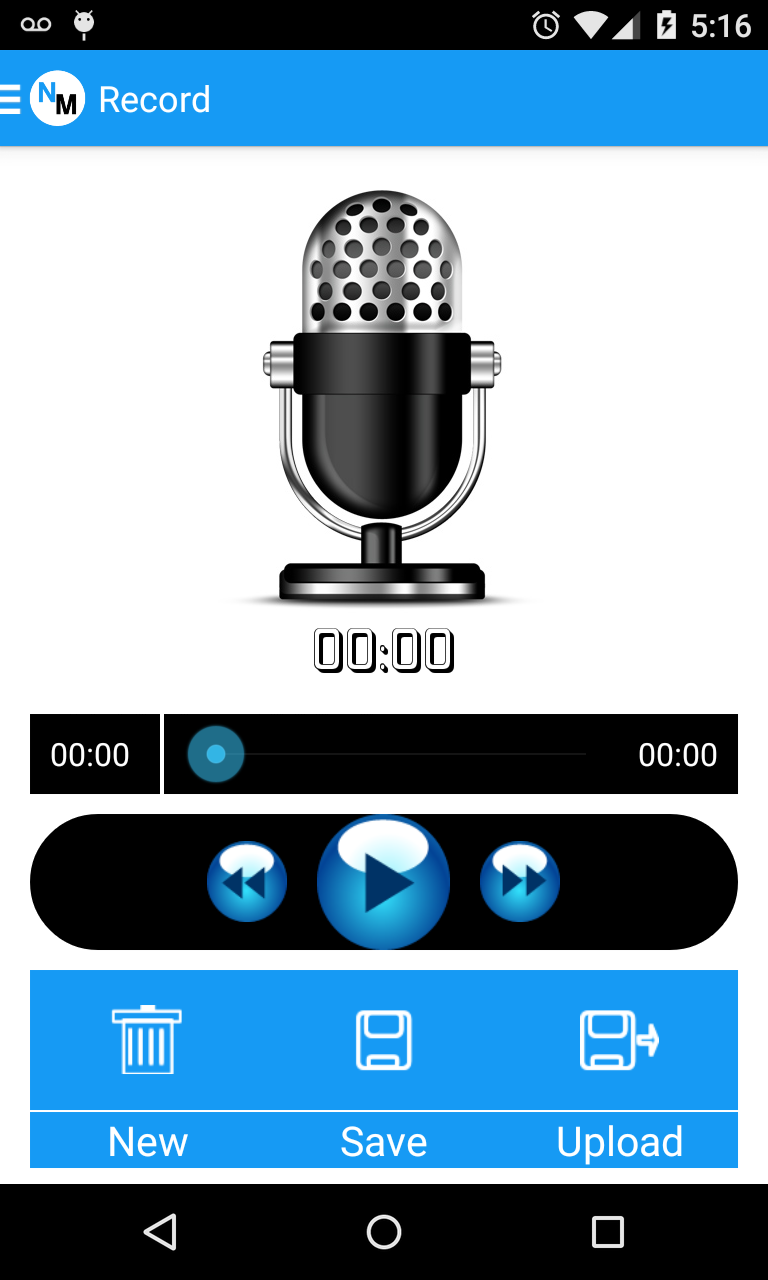
For recreational use or testing you can email recordings to yourself or a transcriber. However, for Medikin account holders, Nexus Mobile provides tight integration with the Medikin ASP for HIPAA compliant secure uploads via FTP over 2,048 bit encrypted Secure Socket Layer (SSL) connections.
INSTALLING NEXUS MOBILENexus Mobile is not in the Android Marketplace yet. To install Nexus Mobile on your Android device you can go to Settings / Applications and check Unknown Sources, and then click on the Install icon on this page. It will download fastest if you have Wifi turned on. After it is downloaded you will see a notification that the download was completed if you pull down the the Android Notifications. Clicking on that notification will enable you to install the app.
